Load Per Unit metrics for new departments
Use the Populate New Dept Per Units import to load variable Revenue and Expense per unit metrics for new departments, which have no historical general ledger postings. The import uses the budgeted statistic from the Budget Statistics driver to calculate the budgeted value.
This import populates the Department Per Unit column in the BudXXXX_SupportingDetail table. To ensure the creation of the accounts when you create and process plan files, the import posts a 1 to the NYBKHA field in the current ACTYYYY table. To budget additional fixed or salary accounts, use the New Department Utility as usual.
First, create and save an import file to a directory accessible by the Axiom Application server. The source file for this import must include a DEPT, ACCT, and Per Unit Metric to budget next year's values. See Import data from one or more source files. We recommend naming the file with a DPU_prefix.
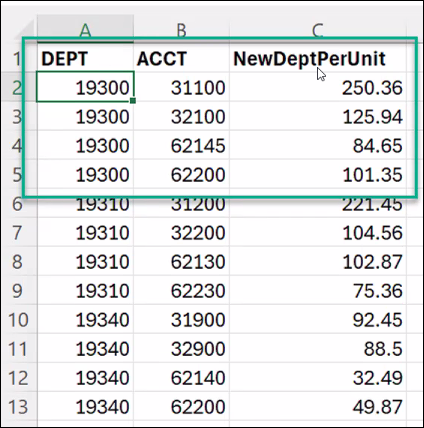
-
In the Admin ribbon tab, click Imports & Data Utilities > Imports > Budgeting > Populate New Dept Per Units > Execute.
-
In the Execute Import: Populate New Dept Per Units dialog, click Execute.
-
In the Variables dialog, do the following, and click OK:
Field Steps YR: Select Budget Year Select the year to load. -
In the Choose the import source file dialog, go to the location where you stored the source file, and select it.
-
If there are any import exceptions, follow the import exceptions remediation from Resolve import validation errors.
Calculation Methods
The following variable revenue and expense-related calculation methods use Total Actual Projected data to calculate the Projected Per Unit data. If Total Actual Projected data is zero and the DPU source file includes a New Dept Per Unit metric related to the account, the calculation method populates the metric in the Total Actual Projected column in the plan file.
The per unit metrics use either a statistic driver or key statistics provided from the 03 Budget Statistics Driver. If no statistic is provided, then the system does not calculate a budget value.
For more information, see Calculation methods.
Expense sheet
-
Variable
-
Add New Variable
Stat_Rev sheet
-
IP Rev Per Unit
-
OP Rev Per Unit
-
Oth Rev Per Unit
-
IP_Payor
-
OP_Payor
-
Oth_Payor
